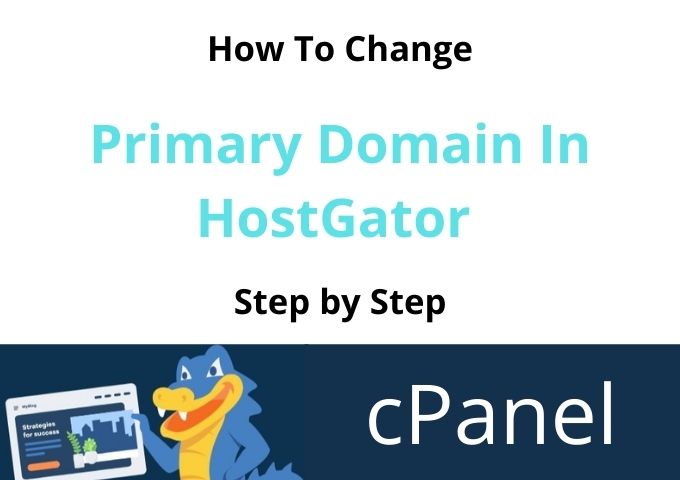How To Point NameCheap Domain To HostGator 2021
Step by step guideline of How to point NameCheap Domain to HostGator Hosting. As a first step, you will have to find your name server in the HostGator Hosting account Cpanel. When you log in to the Cpanel, you will be confused about where to find Nameserver details, but Look at below.
As my experience and guidelines, please look at the right side of your Cpanel dashboard and scroll down.
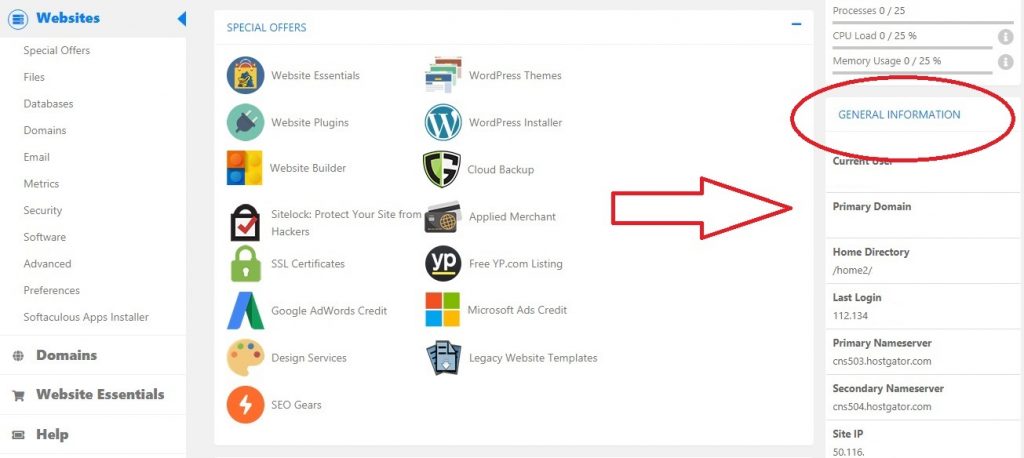
When scrolling down, you will find a section of “General Information” as attached Screenshot, where the HostGator Nameserver information can easily find.
You can see the information of your Primary Nameserver and Secondary Nameserver.
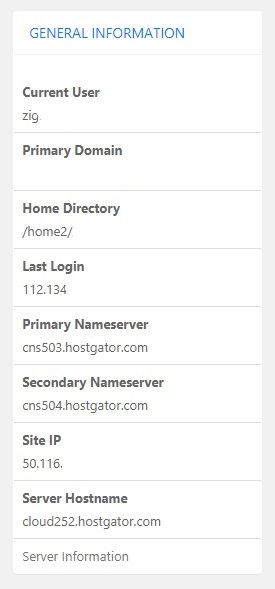
As a next step, you will have to log in to your NameCheap account. Click on the “Domain List” in the left menu, as I attached Screenshot below. There you will see the list of domains you already purchase with NameCheap.
Find the domain you want to point HostGator Nameserver. Click on the Manage button to see all the information related to your domain.
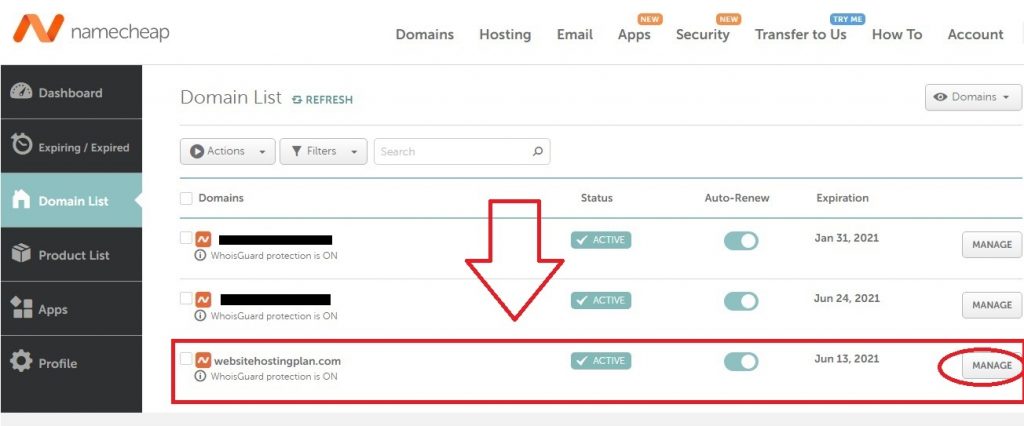
Here you will see Default as “Nameserver Basic DNS” provide by NameCheap. Click on the arrow and select “Custom DNS” to Change your Nameserver.
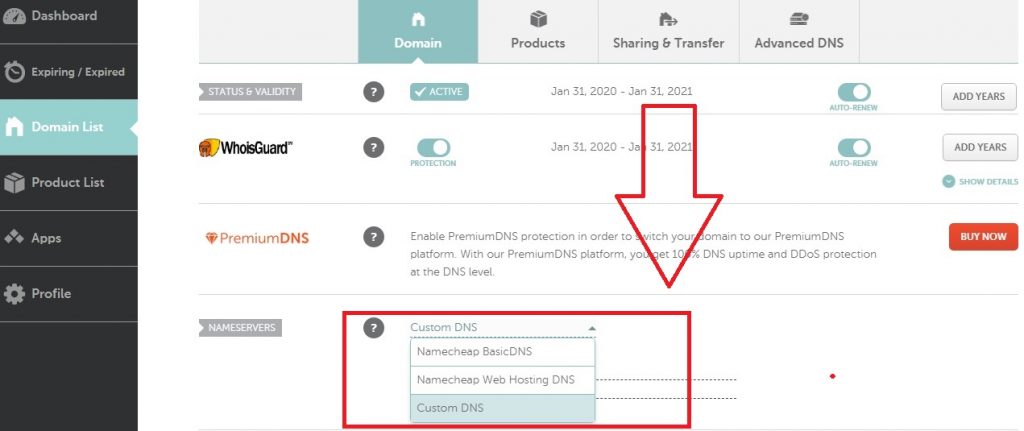
Here you have to point Nameserver details provide by HostGator. Once you added your HostGator Nameservers, Click on the Green checkmark to save the details.
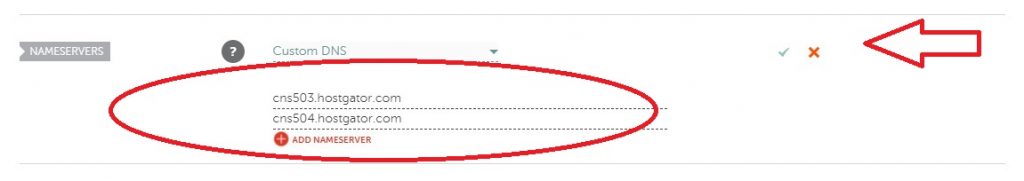
You already point your domain name to HostGator’s servers. But it can take up to 4 hours to affect the changes globally.
According to my experience, usually, your site will appear within 10-20 minutes. Sometimes it will take more time to changes.